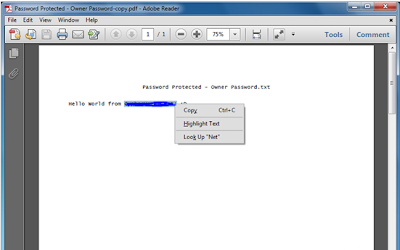There are two types of password protections in PDF which is,
- User Password – Password to open the PDF file
- Owner Password – Password to print, copy, modify the PDF file
If your PDF file is protected with User Password, this trick will not
work for you. This tool will not be able to recover and remove the
password from the PDF.
However if the PDF file is using Owner Password, this tool will
decrypt and remove the password so you can print, copy, and make changes
to the document.
PDF Password Remover Tool
PDF Password Remover Tool is a freeware
PDF password recovery that will decrypt the Owner Password and remove it from the PDF file. I’ve tested this software and it works perfectly.
If you want to remove the
User Password, this tool will popup an alert saying
‘Cannot decrypt pdf file. Incorrect password.’ as shown in the image below.
 |
| PDF Password Remover Tool unable to decrypt and remove the User Password. |
But if the PDF file is using
Owner Password, it will able to remove it, and save a new copy which allows you to print, copy and modify the document content.
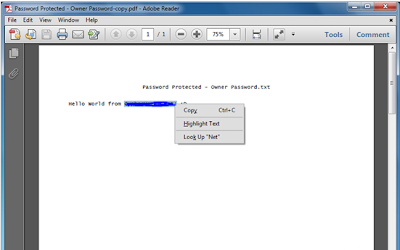 |
| PDF Password Remover Tool successfully removed the Owner Password. | | |
PDF Password Remover Tool is free for personal use. As
mentioned by the developer, please use this tool to remove passwords
from PDF files that belong to you. It was developed to help you recover
PDF files in cases where you forget the owner passwords you once set and
can no longer remember. Hope this helps!