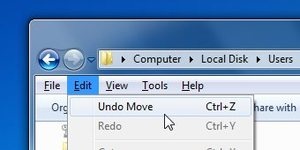Wondering whether its possible to get free mobile recharge
? There are plenty of online services that offers such promotional
schemes. Some of them are genuine while rest are just fooling people. I
have tested Embee Pay on my own numbers. The recharges were done within minutes.
How to get Free Recharge.:
- First log in into your Facebook account.
- Now open EmbeePay Facebook application.
- Grant access to your Facebook account and after that confirm your mobile number and email to get 100 points instantly.
- Refer your friends for getting more points. You will get 300 points for each of first five refreals. You can also do surveys for more points.
Points for Recharge:
1. 150 points = Rs. 50
2. 300 points = Rs. 100
3. 500 points = Rs. 200
4. 800 points = Rs. 300
This is very simple and easy way to get recharge quickly from other services. I am also using this service. Just refer 5 friends and you can able to get recharge worth 100 rupees.
2. 300 points = Rs. 100
3. 500 points = Rs. 200
4. 800 points = Rs. 300
This is very simple and easy way to get recharge quickly from other services. I am also using this service. Just refer 5 friends and you can able to get recharge worth 100 rupees.